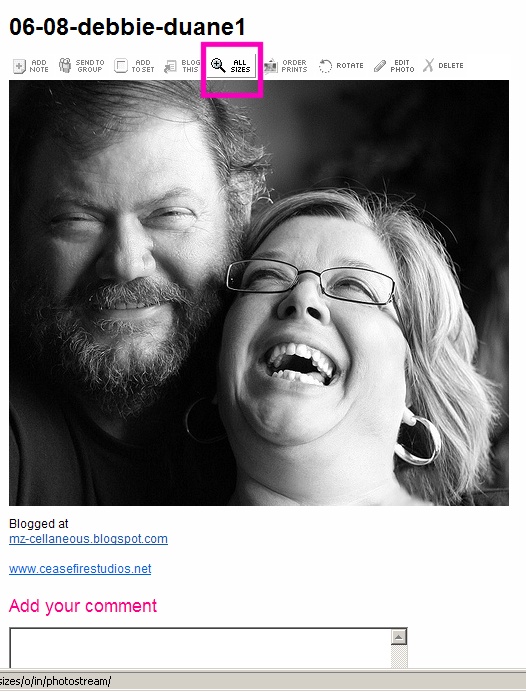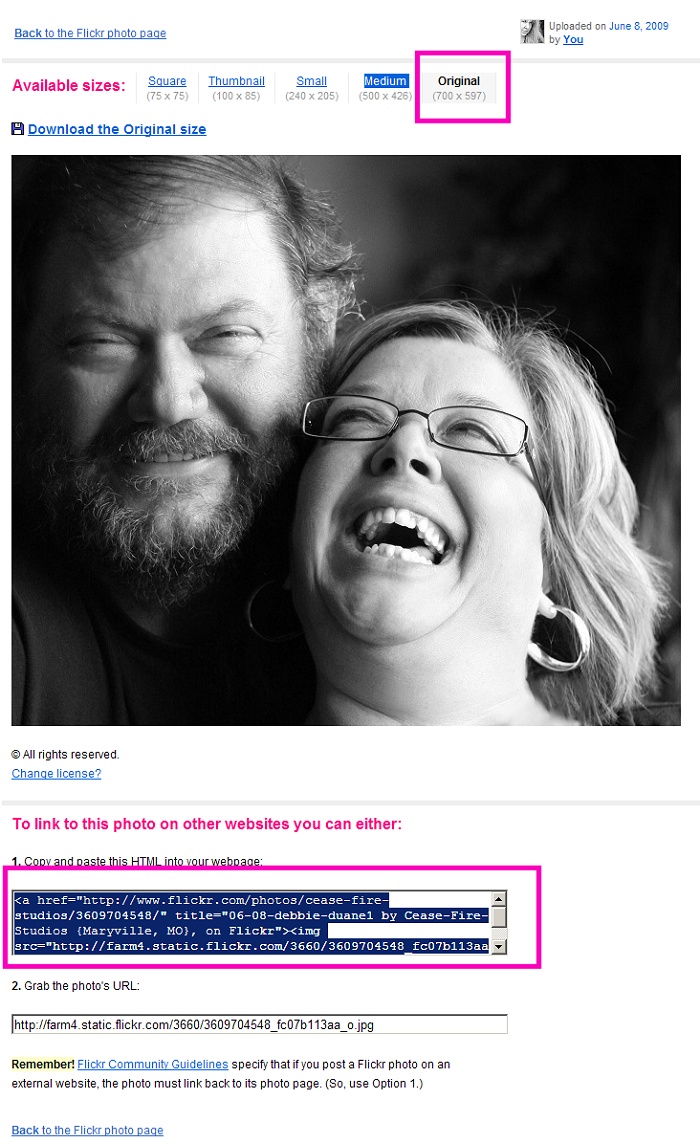Thursday, June 25, 2009
Thursday, June 18, 2009
Project 365
Sunday, June 14, 2009
Gifted Child - scrapbook page

This was my niece, Tayen's first birthday party. I loved the colors in her dress, so it was fun to match the papers with that. Wasn't hard, I have about 40 times more pink then any other paper... crazy... I have 2 boys. lol.



Paper: Diecuts with a view, and I think the plaid and cherries are doodlebug.
Glitter sticker letters: Martha Stewart
White sticker letters: Doodlebug Loopy Lou. *love love*
Flowers: Prima
Lots of buttons, thread, and metal rimmed tags.
I wanted the circle feel to go from upper left, to lower right, which pulls the eye right through all the photos.
Still have a ton of pics from this birthday so you might see a couple more pages!
Monday, June 8, 2009
How to post larger photos via flickr
I had a request from a reader, to explain how I posted larger photos on my blog. I decided that the answer, would make a good blog post!
As a photographer, you really want to show off your work, and I although I was happy with the ease of bloggers interface, I've never liked for one second, how small (even the largest selection) the photos are. You never really see the great detail.
First, I switched templates. Rather than use the standard 3 column template, I use the 2 column minima stretch. This gives me that extra column that I did not use (most regular bloggers done) to put larger photos in. You can still customize this if you like, and there are tons of free blogger templates on the internet, but this is what has made me the happiest so far.
First, you have to edit your photos in whatever photo editor you like best. I use mainly Paint shop pro. And for the record, I use version 5. I probably won't upgrade, as I like it and have used it for going on 10 years now! I also use PSE but only to enhance and do a few tricks the old PSP can't.
Resize your photos to the size you want them. I make all my horizontal photos 700 pixels wide, and verticals 700 pixels high. I think it fits in the column well, and is still a smallish sized file. Now for the record, some of you might be getting cut off photos if you're running a smaller resolution than 1440 wide. I apologize. It looks great for me. I have a wide screen monitor so I "see more". If you are still running 800 x 600 (and 2.83% of you do, you might look into getting a new monitor, you will be much happier, and they'll be room for your cat to sleep on your desk right in front of you :)
Next you'll need to open a flickr account.
Flickr is free, or paid. You can completely get away without a paid account for a while. There's a 100mb limit, and I believe others can only view the last 300 uploads, if you get past that it would probably be worth it to you to pay the $25 per year to upgrade to a pro account.
Log into your account, and click:
>You
>Upload photos and videos
>Choose photos and videos
>Find photo on your hard drive
>wait for the upload
If you want, you can make it a private photo that only you can view. If you choose to let it be public, then anyone viewing your photo stream will see it. That's not a bad thing necessarily, depends on how public you want your blog to be.
Because I also use my stream to show of my photos to other photographers, about 3/4 of my photos that I post here (just snapshots, basic pics) are private to my stream, but public here.
After your photos upload, you can choose to tag it, title it and leave a description of the photo. You then click on the image after you save it, and you will see the photo of your account when you're logged in looking like this:
At the top, click on "all sizes"
You'll then see a screen that looks like this:
You'll want to choose the size you want your image to be displayed on your blog. Because I sized the image to the size I want on my blog, I pick "original size". At the bottom, copy the text in the top box.
Flickr terms of use state that if you use a photo outside of flickr, that you must allow it to be linked back to the original photo (draws traffic for them). This is GOOD because now they are using up their space and their bandwidth. woot! (bandwidth doesn't matter with blogger, but might if you're hosting your own blog).
Now you need to over to blogger and create a new post like normal.
BUT, instead of going the "compose" tab (there are 2 tabs at the top, compose and edit html), you need to choose "edit html). This is where you'll paste your link from Flickr. If you don't, you'll be posting the actual text of the link on your blog, and not the photo. oopsy.
To be honest, I actually do most of my typing on the edit html side. Sometimes blogger is wonktacular, and reformats my posts, so I find working on the edit html side is much more user friendly for me.
If you don't know any html at all, just don't touch any of the link you posted or any of the html the composer creates for you.
Preview your post to see if it looks how you want it, don't forget to spell check (I do that on composer side) I also center my photos on the composer side too... then hit publish post! Your pics should show up now!
Disclaimer: I am not, nor do I claim to be an expert in blogger or flickr. This is what works for me!
As a photographer, you really want to show off your work, and I although I was happy with the ease of bloggers interface, I've never liked for one second, how small (even the largest selection) the photos are. You never really see the great detail.
First, I switched templates. Rather than use the standard 3 column template, I use the 2 column minima stretch. This gives me that extra column that I did not use (most regular bloggers done) to put larger photos in. You can still customize this if you like, and there are tons of free blogger templates on the internet, but this is what has made me the happiest so far.
First, you have to edit your photos in whatever photo editor you like best. I use mainly Paint shop pro. And for the record, I use version 5. I probably won't upgrade, as I like it and have used it for going on 10 years now! I also use PSE but only to enhance and do a few tricks the old PSP can't.
Resize your photos to the size you want them. I make all my horizontal photos 700 pixels wide, and verticals 700 pixels high. I think it fits in the column well, and is still a smallish sized file. Now for the record, some of you might be getting cut off photos if you're running a smaller resolution than 1440 wide. I apologize. It looks great for me. I have a wide screen monitor so I "see more". If you are still running 800 x 600 (and 2.83% of you do, you might look into getting a new monitor, you will be much happier, and they'll be room for your cat to sleep on your desk right in front of you :)
Next you'll need to open a flickr account.
Flickr is free, or paid. You can completely get away without a paid account for a while. There's a 100mb limit, and I believe others can only view the last 300 uploads, if you get past that it would probably be worth it to you to pay the $25 per year to upgrade to a pro account.
Log into your account, and click:
>You
>Upload photos and videos
>Choose photos and videos
>Find photo on your hard drive
>wait for the upload
If you want, you can make it a private photo that only you can view. If you choose to let it be public, then anyone viewing your photo stream will see it. That's not a bad thing necessarily, depends on how public you want your blog to be.
Because I also use my stream to show of my photos to other photographers, about 3/4 of my photos that I post here (just snapshots, basic pics) are private to my stream, but public here.
After your photos upload, you can choose to tag it, title it and leave a description of the photo. You then click on the image after you save it, and you will see the photo of your account when you're logged in looking like this:
At the top, click on "all sizes"
You'll then see a screen that looks like this:
You'll want to choose the size you want your image to be displayed on your blog. Because I sized the image to the size I want on my blog, I pick "original size". At the bottom, copy the text in the top box.
Flickr terms of use state that if you use a photo outside of flickr, that you must allow it to be linked back to the original photo (draws traffic for them). This is GOOD because now they are using up their space and their bandwidth. woot! (bandwidth doesn't matter with blogger, but might if you're hosting your own blog).
Now you need to over to blogger and create a new post like normal.
BUT, instead of going the "compose" tab (there are 2 tabs at the top, compose and edit html), you need to choose "edit html). This is where you'll paste your link from Flickr. If you don't, you'll be posting the actual text of the link on your blog, and not the photo. oopsy.
To be honest, I actually do most of my typing on the edit html side. Sometimes blogger is wonktacular, and reformats my posts, so I find working on the edit html side is much more user friendly for me.
If you don't know any html at all, just don't touch any of the link you posted or any of the html the composer creates for you.
Preview your post to see if it looks how you want it, don't forget to spell check (I do that on composer side) I also center my photos on the composer side too... then hit publish post! Your pics should show up now!
Disclaimer: I am not, nor do I claim to be an expert in blogger or flickr. This is what works for me!
Did you get crazy this weekend?
When I worked answering the phone (for around 3 years), I learned something important. Put on your listening ears, because this is a doozy. When people started calling me up and asking me crazy stuff, or seemed completely off their rockers my first response would be "what the heck is up with people today??"
My second response was to look at the calendar.
It always seemed like when people acted their worst, the moon would be at its fullest (or near fullest). At first I laughed it off, and then after it happened again and again, I started to think maybe there was something to it.
Of course, that makes one wonder, did I act crazy last weekend?
Well, the answer is yes. :p
We invited up some crazy friends for the weekend. OK, so there was no dancing on the table, or sacrificing chickens or anything (srsly, I'm not that exciting), but there was some drunken scrapbooking, lost $8 cigars (I'm still mad about that one), lots of empty wine bottles and sunburns... and that's just the girls. ;)
I'm sure that Debbie won't like it, for whatever reasons women never like photos of themselves, but I think it sums the 2 of them up. Duane looks devilish and Debbie is getting a belly laugh at his expense.
As it should be.
My second response was to look at the calendar.
It always seemed like when people acted their worst, the moon would be at its fullest (or near fullest). At first I laughed it off, and then after it happened again and again, I started to think maybe there was something to it.
Of course, that makes one wonder, did I act crazy last weekend?
Well, the answer is yes. :p
We invited up some crazy friends for the weekend. OK, so there was no dancing on the table, or sacrificing chickens or anything (srsly, I'm not that exciting), but there was some drunken scrapbooking, lost $8 cigars (I'm still mad about that one), lots of empty wine bottles and sunburns... and that's just the girls. ;)
Meet Debbie and Duane.
It's kind of weird how people come together. Gene has known Duane for *counting toes* around 30-ish years now.... it's a long story, let's just leave it at that.. and Debbie is his crazy lovely bride.
Through all the dust ups, moves and drama, Gene has remained in contact with these two, and it was easy for me to jump in and start emailing back and forth too. So a couple months ago, I whipped out that they should come visit, and I'll be darned if they didn't take me up on it!!
After 14 minutes of house cleaning, they pulled in the driveway and it was just like picking up where everyone left off. Soon we were all outside, sitting in lawn chairs for hours on end, chatting about nothing in particular and getting sunburned, but only on the fronts of our legs because we had ever so gently coaxed every single male to be our lackeys for the evening, requiring no need to be vertical.
Later we attempted some scrapbooking, but that probably should have been started hours earlier, and neither of us accomplished much of anything other than yawning, and sorting photos. Us big party animals were all in bed by 11 p.m.
Sunday, Gene taught Danny the fine art oflosing precious gems in the carpet setting stones in jewelry, and we also had a 5 minute photo shoot in the living room.
Below is my favorite:
It's kind of weird how people come together. Gene has known Duane for *counting toes* around 30-ish years now.... it's a long story, let's just leave it at that.. and Debbie is his crazy lovely bride.
Through all the dust ups, moves and drama, Gene has remained in contact with these two, and it was easy for me to jump in and start emailing back and forth too. So a couple months ago, I whipped out that they should come visit, and I'll be darned if they didn't take me up on it!!
After 14 minutes of house cleaning, they pulled in the driveway and it was just like picking up where everyone left off. Soon we were all outside, sitting in lawn chairs for hours on end, chatting about nothing in particular and getting sunburned, but only on the fronts of our legs because we had ever so gently coaxed every single male to be our lackeys for the evening, requiring no need to be vertical.
Later we attempted some scrapbooking, but that probably should have been started hours earlier, and neither of us accomplished much of anything other than yawning, and sorting photos. Us big party animals were all in bed by 11 p.m.
Sunday, Gene taught Danny the fine art of
Below is my favorite:
I'm sure that Debbie won't like it, for whatever reasons women never like photos of themselves, but I think it sums the 2 of them up. Duane looks devilish and Debbie is getting a belly laugh at his expense.
As it should be.
I look forward to hanging out with these "CrAzY" people again soon, but maybe not on a full moon. It might be a sensory overload for me. How about a rousing weekend of crochet? Jenga? Cribbage? Scrapbooking?
you know. old ppl stuff.
Friday, June 5, 2009
Subscribe to:
Posts (Atom)