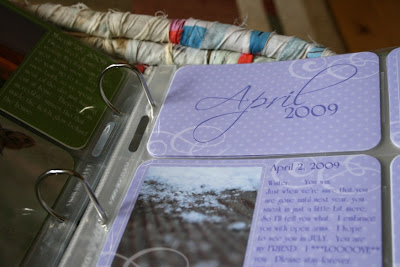Monday, April 27, 2009
Friday, April 24, 2009
Thursday, April 23, 2009
Roses on Tuesday
You should go buy yourself some roses today. Just because you can. Once in a while, my lovely husband brings me home flowers for no reason. Tuesday, I decided I'd just buy my own. (and use them as a tax write off because I used it for a prop - I'm just crazy like that.)
Earth day - Part deux
Yesterday, in honor of Earth Day 2009, and also in honor of it being super hot out and I just wanted to take some pics, I went out in my pj's and took some pics of my tree. The tree above is in my front yard. It's not really 98 feet high, it just looks that way. But dude, wouldn't that be cool.
I've been taking pics of this tree, from the same angle for every season, and I only have "summer" left to take. I'm thinking four 16 x 20 canvases of each season. I've become a little too addicted to large pieces of artwork.
Here he is from a different angle. Do you think that it's a "he"? I'm thinking yes.
When I was laying down and taking this photo:
I realized that I was really laying on this:

Of course, I didn't figure that out until about 15 min later that I literally had ants in my pants. LOL. I still itch thinking about it.
While I was shooting pics of the trees, Daddy Robin was having a fit. I mean a flat out, ear splitting hissy super fit. I wasn't even close to him, or Mamma Robin, at one point I turned and said "what the hell did I do to you?"
It was then that I looked up and saw this:

Of course, when I saw it, it was much closer and right over the house and about 98 times larger. Daddy Robin was going to kick some serious ass - or at least try. We *heart* guys that protect their women.
Which got me to thinking what Mamma Robin was up to, and how the baby eggs were doing. Last year, they grew up and flew away in a matter of what seemed like days. She had 2 broods last year!
So I put on the long lense again, and decide to see how close I can get to her, before she takes off on me.
I got to about here:
then an ant bit me on the butt.
Sigh.
When I moved, she flitted away. so instead I'm going to pretend like I got up this close:
which is really an extreme crop, but don't tell ppl, I want them to think I'm super stealth - or have a $29,000 lens.. one or the other. {and in case you're wondering, it's like $650 a *week* just to rent a lens like that... i looked}
So then I decided since she was gone, to see how the eggs were doing... or naked flying rat looking things. {unsure of what stage of gestation we were at at this point}
Oh looky:
Wait for it....
Wait...
Wait....
There's 4 now!!
I'm sure she's going to totally regret that. Last year two barely fit in there. I'm wondering if one is going to get pushed out :/ {I understand honey, there's been days. There have *been days*}
I'll stay on top of "Robin Cam - 2009" for you.
In the meantime, I really MUST get back to work. I let the blog distract me for 1/2 hour and I have so much to get done!
Wednesday, April 22, 2009
My own personal LOL cat - layout


The ribbon is from WM, and american crafts. The big cut out letters are Storybook from cricut and the sticker letters are american crafts (white) and loopy Lou from doodle bug.
Very quick and easy! First single page layout I've made in forever!
Monday, April 20, 2009
My "Baby" - A scrapbook album - part 2
I'm not quite as excited about the 2nd half as the first. I was to the point of running low on supplies, getting tired of SEI, not having as many pics as I remembered, and just wanting to be done!
Forgive the blue looking pics AGAIN. I'm going to stop taking pics by that window. For some reason, it's always blue-ish there.


I used some Heidi Swapp ghost letters for the first time on this layout (yes I'm quite behind the times, if it makes you feel better, I've owned them for 2 years). I also used some bazzil cardstock textured stickers, which I LOVE, but have the hardest time finding places to put them.



My fav stickers - cardstock stickers with quotes and such, from 7 Gypsies

More 7 Gypsies and "yours truly" line from Archivers (scalloped circle)
 Old stock Sticker Studio (I think).
Old stock Sticker Studio (I think).


And lastly, the fake birth certificate that the hospital gave us when Seth was born.
I'm happy the project is done. I do feel a bit like I'd been building up this project for *years* and saving this and that for it, when it came time to do it, I used themed coordinating papers so a lot I "saved" didn't get used. Let that be a lesson, stop saving and start using!
Saturday, April 18, 2009
Project 365 - a free template
You can use the template below and print on any colored cardstock you wish, add your own cropped pic, and journal by hand. Cut on the line and add to your page protector. If you wanted, you could line them up perfectly, mount them on one sheet of cardstock (I'd use cheap stuff) and put them in a regular page protector. You could even print them out on 8.5 x 11 scrapbook paper. You'll probably need to pick something light colored and simple. Experiment!

You have 2 options for the file above. You can either click on it and save the file to your hard drive to print out when you need.
Or, you can right click and "save target as" and save the pdf onto your harddrive.
The pdf will probably be easier for you if you are computer challenged. If it will not let you download, the bandwidth has been used for the month, either use the other file, or come back in 30 days. Please don't email me and ask me to email you with the file, figure out why your printer isn't working, explain what pdf means or any other complaints... remember.. I still *heart* you. :p
It's free to use, please do not distribute, for personal use only. Feel free to share the link to the blog.
Project 365 - the set up
Project 365 is basically, taking one photo every single day for a year. I started my 365 on January 1, like most others in the scrapbooking world did. It kind of started when a 365 kit was released, and sold out in seconds. Ppl started talking about making their own projects and it just sort of spun out from there.
I chose to use an album from American Crafts. It's 12 x 12 D-ring. Inside, I have bought the page protectors split into six 4 x 6 slots. (horizontal). One slot, for each day.

I have created a layered image file in Paint Shop Pro. You could do the same thing in photoshop or other image editing programs - anyplace that you edit your photos. If you set it up right, you could even do something in microsoft word.
Each day (I actually do usually 4-7 days at a time), I print out the whole image file as a 4x6 photo. You could save them and upload and print from walmart or costco if you wanted. I just do it from home, because it's easy.
You could also just print out wallet sized photos to save on ink, attach to a scrap of 4 x 6 paper (great way to use up all the bits left from other pages), journal and insert also.
I use a corner rounder on each print - not required, I just like how it looks.
I use a different colored background for each month, but I do include the same two fonts (Scriptina and University Roman BT) although I really wish I had more choices, but I'll stick with those.
At the beginning of each month, I make a file that says the month and year.
Sometimes, to even out a page, or because I have a lot of cool pics on one day, I might use more than one image. I usually print those as full images, with some text right on top of the photo like below.

Using this method, I will use approximately 31-32 page protectors, and I will have documented an entire year. It's hard to start, but once you do, it's just habit and it's been easy to keep up.
It's also something you can start any time! You don't have to start on New Year's Day like I did. If you want it to start on an important day to you, maybe your birthday, the first day of summer, Christmas Day, or just a Tuesday!
I suggest that you do a project like this. Maybe even if it's a picture every day for a month - a small goal first. It's been fun already to pick up the album and go back and see what we've done so far this year.